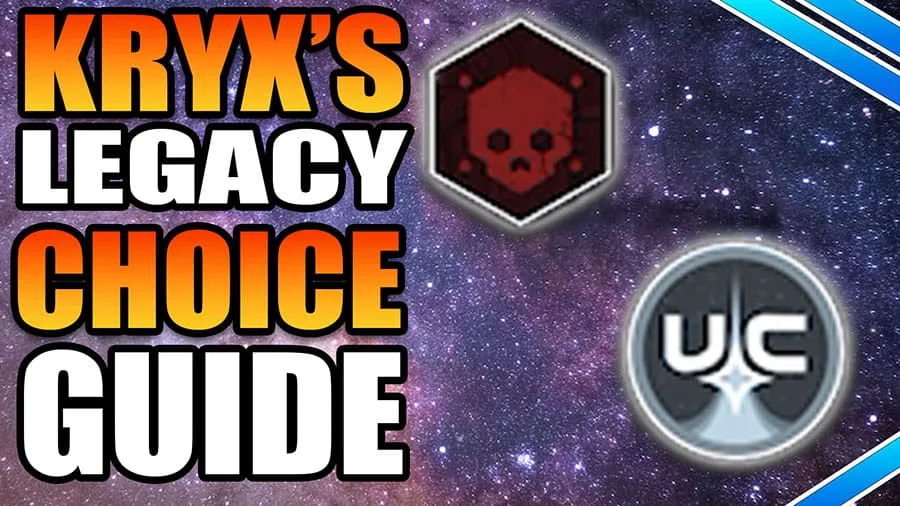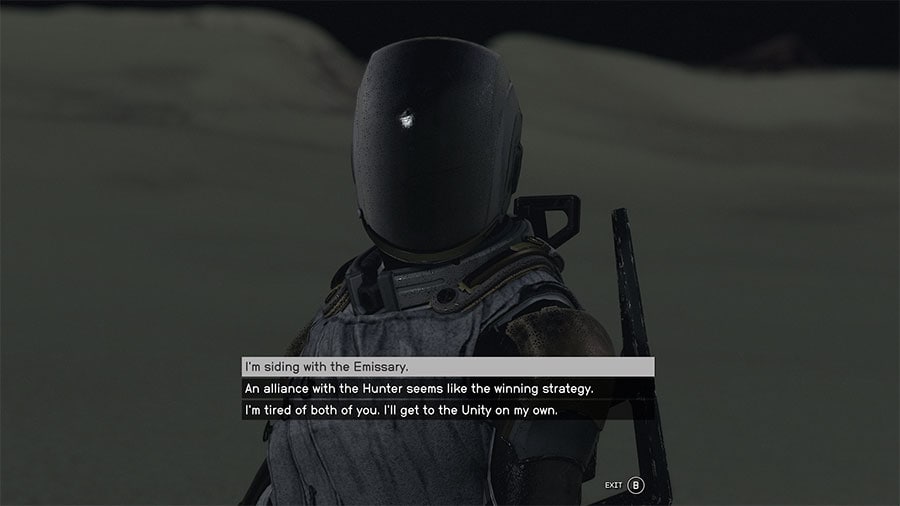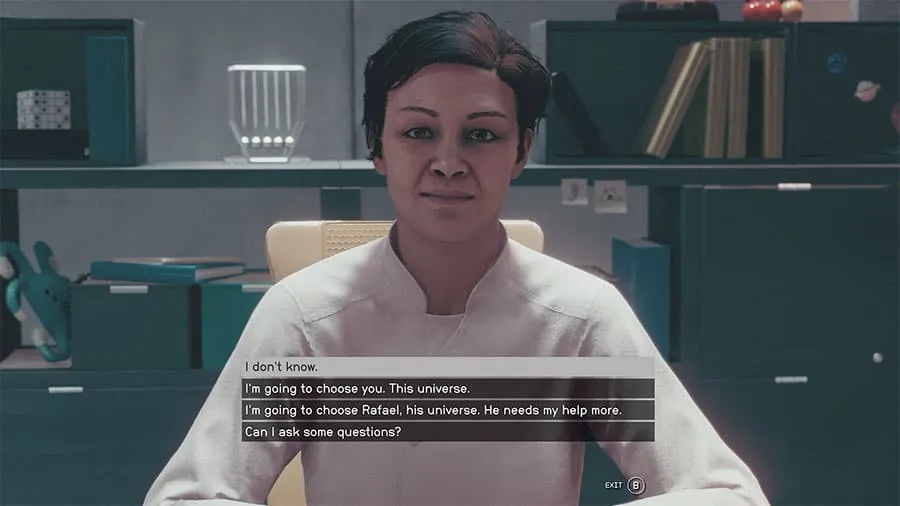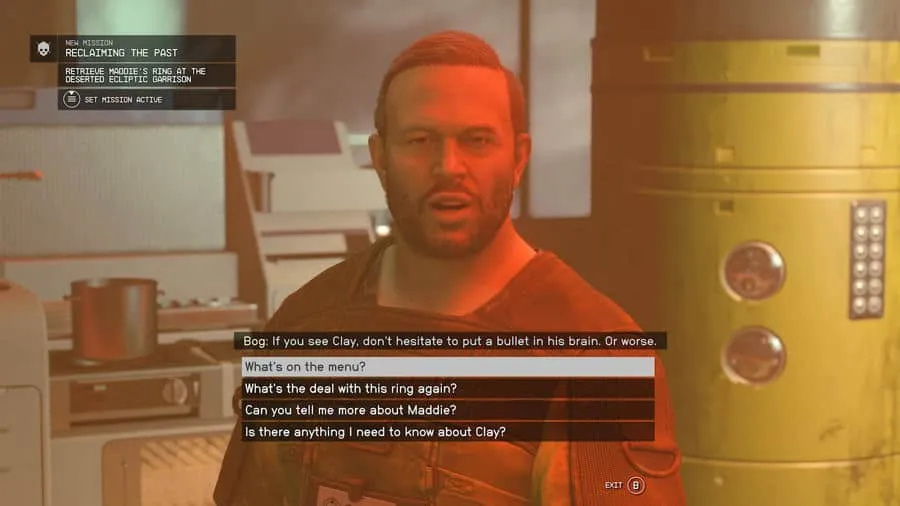How To Target Specific Ship Parts & Disable Engines In Starfield

Many missions are more rewarding if you don’t blow everything up. This guide on How To Target Specific Ship Parts & Disable Engines In Starfield provides some useful tips and tricks that will both aid with space combat and allow you to board, dock, and steal other vessels.
The first thing you need is a single skill point. Open the skill tree screen and navigate to the Tech tree. On the Tech tree choose the skill on the top row at the far fight. This ability is called Targeting Control Systems. This unique ability allows you to choose what part of enemy ships you attack, allowing you to disable everything from weapons, to shields and engines.
How To Target Specific Ship Parts & Disable Engines In Starfield
To perform this in combat, you need to lock on. You do this by getting close to a ship and keeping it within your targeting reticle for extended periods. If there are multiple ships, press A to cycle which target you are selecting so it’s the target in front. Once you are Locked the text changes red and then a prompt appears for targeting. Press X to engage this prompt.
You then see a screen of your enemy’s ship and their various systems. Scroll through these systems with Left and Right on the d-Pad to select which part you want to attack, then fire as normal. You will see the yellow bars of that particular ship part start to drop. Once those bars reach 0, that part of the ship will stop functioning.
Using this method you can remove a ships engines so you can board. You can remove a ships weapons to stop it attacking while you kill other ships. You can simply board and rob the lot. It’s up to you.