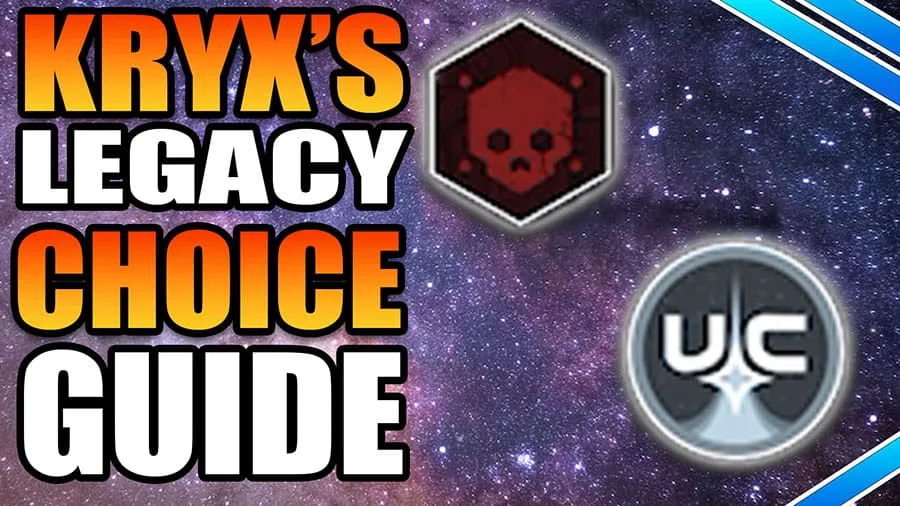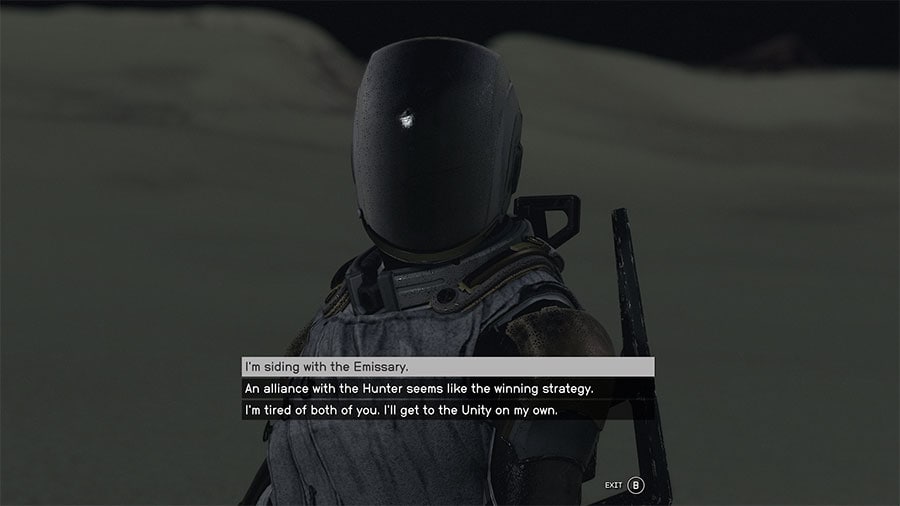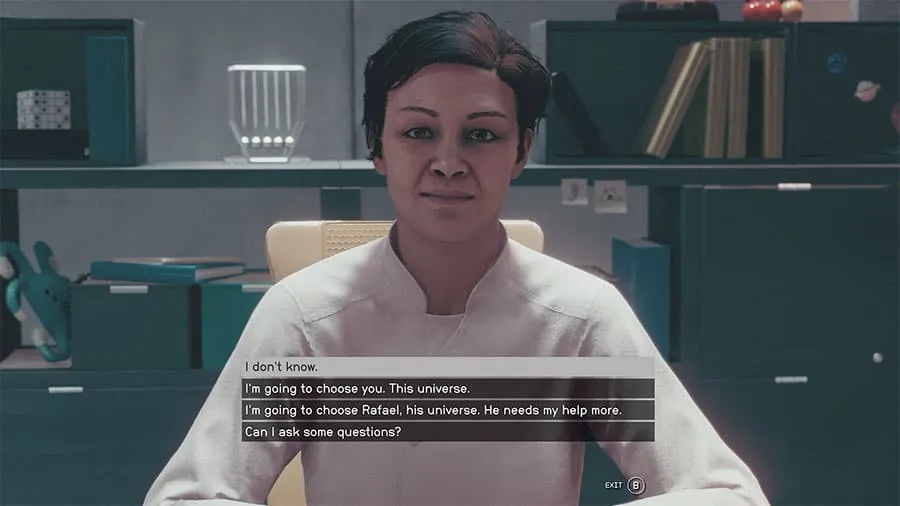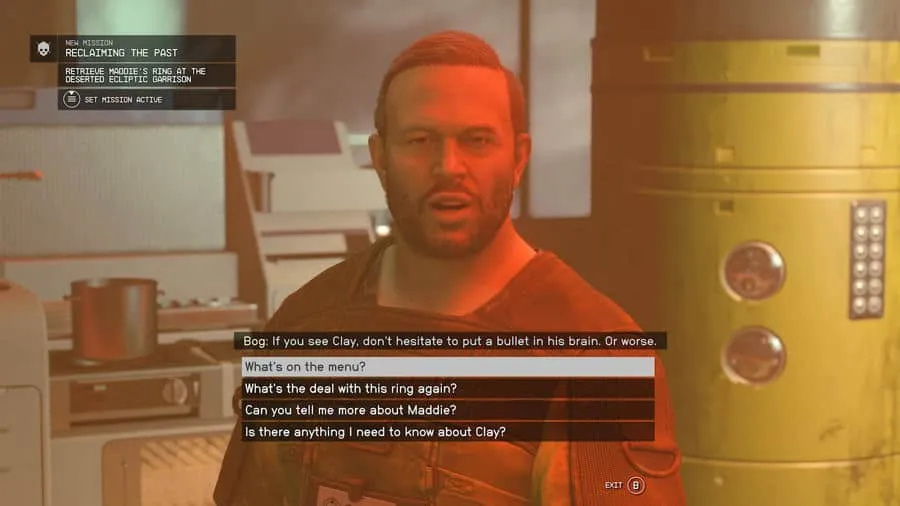How To 100% Planet Surveys In Starfield

Explorers have a lot to get excited about in Starfield, with hundreds of planets to explore and catalog. This guide on How To 100% Planet Surveys In Starfield breaks down the mechanics of Planet Surveys so you can understand how to quickly and efficiently complete surveys to 100%.
Once you 100% a Planet Survey, you get an item in your inventory that you can sell for Credits. It’s not a ton, but it’s a nice bonus if you’re exploring anyway. It doesn’t matter whether there are tons of items to find or a single scan reveals nothing, 100% a Planet Survey will always net you a monetary reward.
How To 100% Planet Surveys In Starfield
Basic Scanning Tips & Tricks
Using your scanner (LB on Xbox) is how you add different items to your Planet Survey score. You can scan plants, animals, and traits. You can increase your scanning range with various skills so if you want to do a lot of exploring, these are useful skills to take. When you are doing a Planet Survey, always have your scanner open and look for objects highlighted in Blue. These are items you have yet to scan.
Flora
Flora are plants. Scanning Plants is easy, you simply run around looking for blue plants to scan. You usually have to scan a plant more than once. You can also always “loot” these plants for resources if you are close enough.
Fauna
Fauna are the animals and wildlife. As before you will need to scan multiple of these to 100% their entry. You can find animals roaming the lands freely or also at Life Signs on the planet, the icon marked by a heart monitor line.
Resources
These are the minerals and ores on the planet, usually small rocks. Almost all of these are usually on the surface but if you are on a planet with particularly rare resources, you may need to explore caves and underground areas to find them all.
Traits
Traits are nearly always as Points of Interest. Either the life size ones or a POI icon type one. Explore the POI’s on the planets surface to find these.
Biomes
If you get a message saying a “Biome is complete” take off and land somewhere else. You can see the type of Biome location you are landing on in the planet stats on the right, as you select somewhere to land.